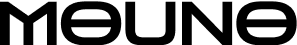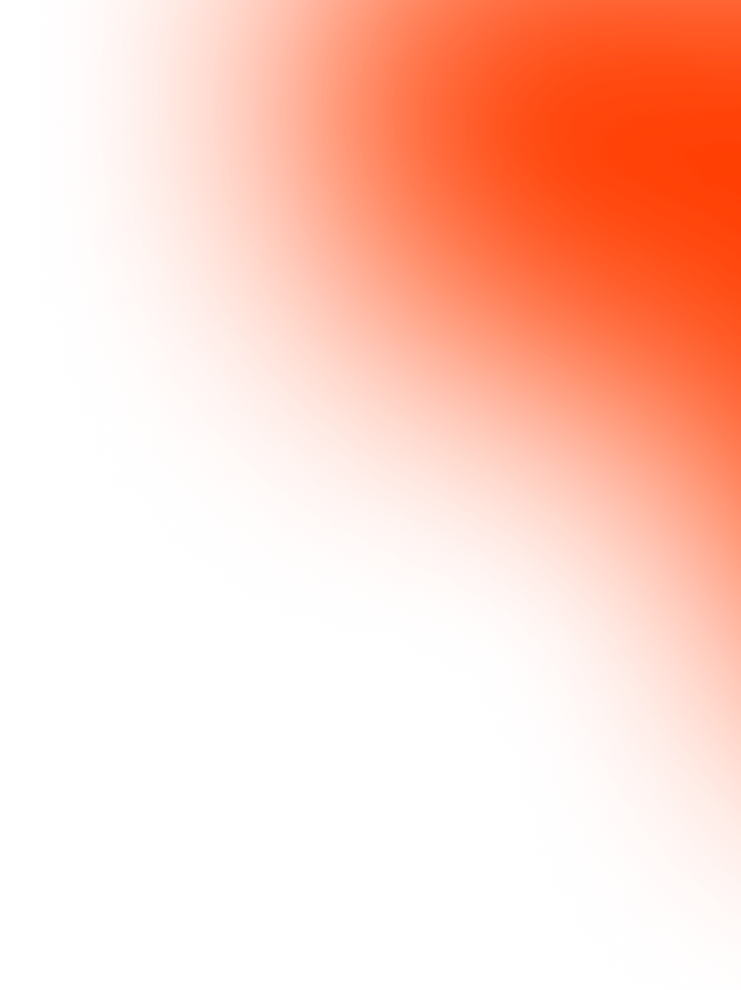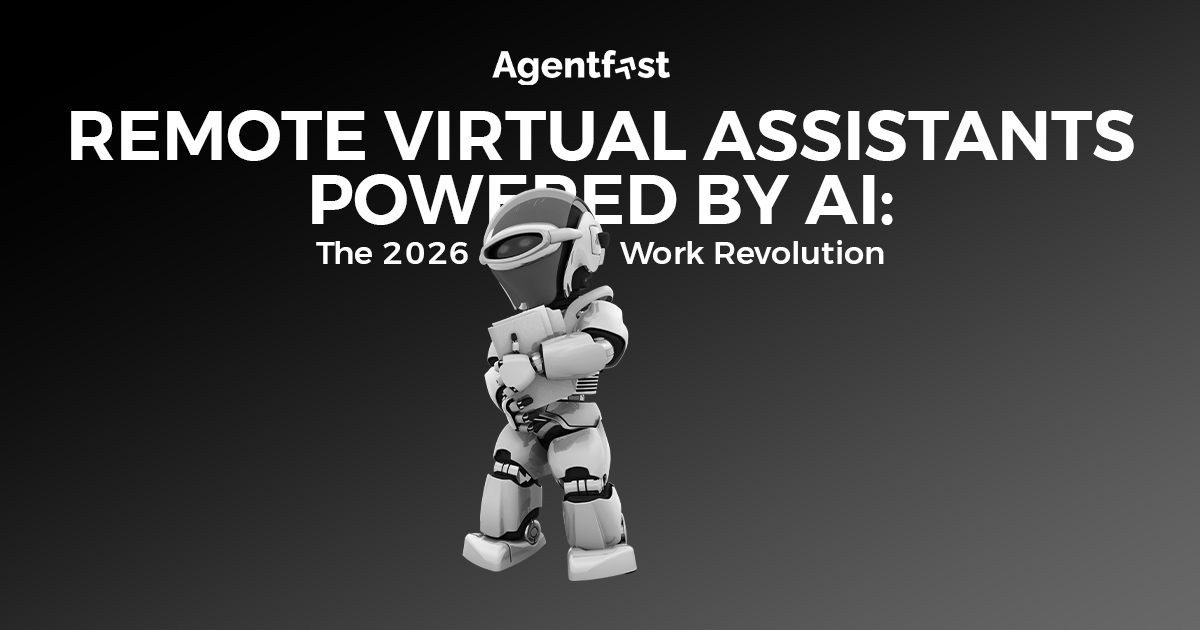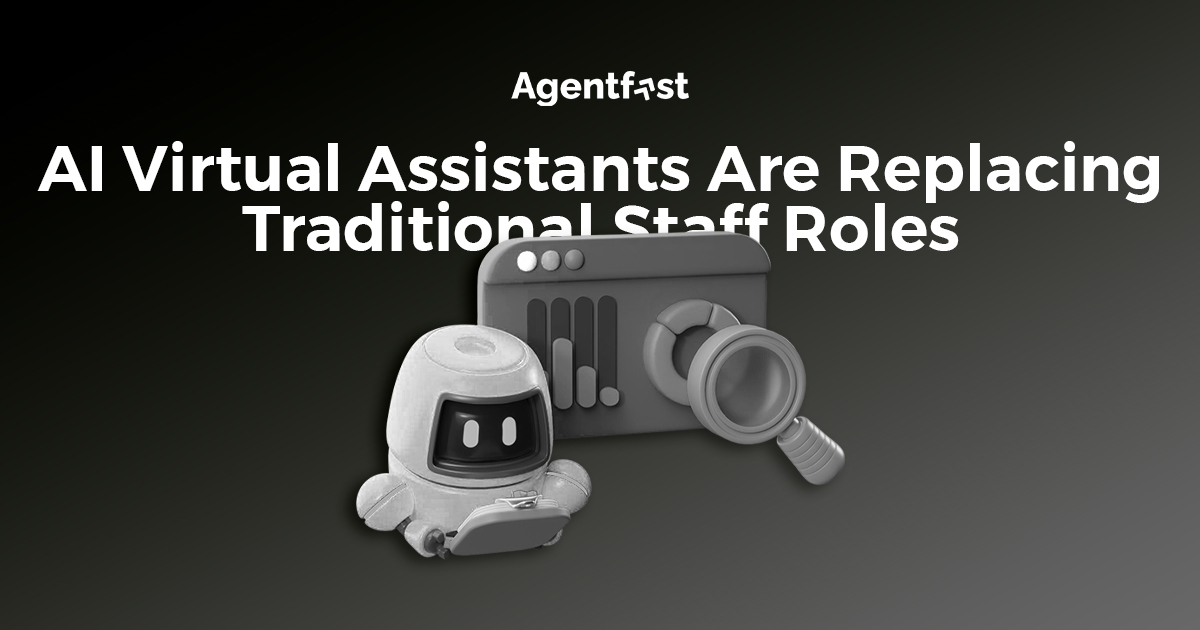When ad costs rise but results don’t, most marketers start doubting the campaign setup. You check reports, move budgets around, wait another week, and the numbers still feel stuck. Happens more often than people admit.
That’s where an AI agent for ad optimization makes a real difference. It’s not a trend, it’s a quiet helper that reads your data, learns from mistakes, and adjusts ads faster than any team could.
What an AI Agent for Ad Optimization Really Does
Think of it like hiring a digital team member who doesn’t sleep. The AI agent for ad optimization doesn’t just look at charts. It watches your campaigns day and night, compares data, and decides what to do next.
This is not the usual automated rule setup you find in ad platforms. It’s built using machine learning automation, so it keeps learning every day. If ad A brings more conversions than ad B, it shifts the budget automatically. If your audience changes behavior on weekends, it catches that too.
A personalized AI like this reads ad data faster than a person can scroll. It studies:
- Which audience segment clicked?
- How much does it cost to convert?
- What time of day do ads perform best?
The process sounds fancy, but it’s just learning and adjusting like a good employee who gets better with practice. That’s how real ad optimization feels when done right.
Key Steps to Build Your AI Agent for Ad Optimization
You don’t need to be a coder to start. You just need structure and patience. Let’s go step by step.
Step 1: Define Your Goals Before You Touch Any Tool
Before touching code or tools, think about what you actually want. Do you want a lower cost per conversion? More clicks? Better ROI?
Your AI can only perform if it knows the finish line.
Write down 3–4 metrics that matter to you. Something like:
- CTR above 2.5%
- Cost per conversion below the target value
- Campaign engagement improvement within 10 days
Once you know these, the AI agent for ad optimization starts understanding what success looks like. It’s like setting rules before teaching someone to drive.
Step 2: Gather and Clean Ad Data
Here’s where most people rush and regret later. Dirty or incomplete data makes any AI ad performance analysis useless. Start pulling your ad data from Google Ads, Meta, LinkedIn, or whichever platforms you use.
Now clean it. Remove duplicates, fix category mismatches, and keep date formats consistent. You can’t expect machine learning automation to predict correctly if the data is messy. Feels boring, but this step decides how well your AI will work later.
I’ve seen marketers skip this and wonder why results go random. That’s the reason.
Step 3: Choose a Machine Learning Model That Fits Your Skill
Not everyone has to build a neural network. Some use Google AutoML, others prefer TensorFlow or PyTorch. Choose what you can manage.
These models study your ad results, predict future outcomes, and send signals for changes. You can teach your personalized AI to spot wasteful ads and pause them or even adjust bids automatically.
A simple trick: start with supervised learning. Feed it labeled data (like successful vs poor ads). Once it learns, it starts predicting new results on its own.
Feels satisfying when you see the first accurate prediction. Almost like the system “gets it.”
Step 4: Add Rules for Real-Time Actions
Data alone doesn’t help. You need rules. If CTR drops below 1%, the AI should stop that ad. If conversion goes up, increase spend.
These micro-actions make automation smart, not chaotic.
Here’s an example of rule logic:
- “If CPA increases by 20%, reduce the budget by 10%.”
- “If impressions rise but CTR falls, test a new creative.”
These small decisions keep the AI agent for ad optimization grounded. It’s a mix of logic and learning. Sometimes, you’ll fine-tune these rules after watching how it reacts. That’s part of the process.
Step 5: Personalize Your AI for Audience Behavior
This is where personalized AI truly shines. Imagine your agent knowing that young professionals engage more on Fridays while parents shop on Sundays. It starts serving the right ads at the right time.
You can feed user data, interests, age, and past purchases into your model. The ad optimization system will start creating different ad recommendations for different users.
Let’s say someone checked your website for sneakers twice. Next time, the AI shows them a discount ad for that exact sneaker. Feels like magic, but it’s just data logic done right.
That’s how personalization quietly drives better conversions.
Step 6: Choose the Right Tools
Not every tool fits every business. Some focus on automation, others on insights. I’ve listed a few common ones below:
| Tool | Main Purpose | Unique Feature | Suitable For | Pricing |
| Google Cloud AI | Training ML models | AutoML for ad data | Large marketing teams | Pay per use |
| OpenAI API | Writing and content logic | Generates ad copy | Agencies | Token-based |
| Meta Ads API | Budget automation | Real-time adjustment | Social ads | Free |
| H2O.ai | Predictive analytics | Auto training | Data analysts | Freemium |
| Zapier | Workflow connections | Platform integration | SMEs | Subscription |
Use a mix of these depending on your scale. Don’t pick a tool because it’s trendy. Pick what helps your system think and act better.
Step 7: Test, Watch, Repeat
After setting up, don’t expect instant miracles. Run tests. Compare the results of your AI-managed ads with manually handled ones.
Look at:
- Conversion lift percentage
- CPA reduction
- CTR improvement
Keep watching how your AI ad performance analysis evolves. Each test gives new lessons. Sometimes results surprise you. That’s normal. Let it learn.
Real experts keep refining, one tweak a week, one improvement a day.
Why Automation Beats Manual Optimization
Humans get tired, forget, or second-guess themselves. Machines don’t. They just follow data.
Machine learning automation doesn’t sleep. It checks ad patterns every second and acts on trends before they cost you money.
When you run campaigns manually, you might see results the next morning. With AI, decisions happen live. That speed difference alone can change how your budget performs.
One client I knew saved almost 30% ad spend simply because their AI agent for ad optimization paused weak ads faster than any manager could react. Sometimes it’s these quick reactions that save the campaign.
Feel good to see technology doing the boring work while you focus on the creative side.
Key Metrics That Tell You It’s Working
Don’t go by gut feeling. Watch data.
If your system is working, you’ll see steady improvements in these numbers:
- ROAS (Return on Ad Spend) shows if the ad brings back more than it costs.
- CTR (Click-Through Rate) tells how engaging your ad content is.
- CPA (Cost per Acquisition) helps control budget wastage.
- Conversion Rate confirms if traffic is turning into action.
- Impression Share checks if your ads are showing enough against competition.
When 3 out of these five improve, your setup is healthy. Keep feeding fresh data, and your AI will keep getting sharper.
Sometimes results stall. That’s okay. Check if new campaigns have different structures. Adjust and move again.
Common Mistakes to Avoid
Before wrapping up, a few small lessons I’ve learned the hard way:
- Don’t skip the cleaning step. Messy data ruins innovative models.
- Avoid using too many tools at once. You’ll just confuse yourself.
- Start small, one campaign, one region. Expand once stable.
- Keep manual override options ready. Sometimes, human judgment still matters.
- Review your rules monthly. Markets change. So should your automation logic.
That’s how real growth happens, slow, tested, and steady.
Bringing It All Together
The AI agent for ad optimization is not a fancy trend. It’s just a better way to manage routine ad work. It studies, reacts, and grows like a steady worker who never asks for a break.
You’ll still guide it, but you won’t have to constantly monitor dashboards. Your focus returns to strategy and storytelling, areas where machines cannot yet replace human expertise.
We at AgentFast build these systems for teams that want real output, not endless reporting. Our AI agents learn fast, talk like humans, and simply get things done.
If you want your campaigns to work smarter, not harder, reach out. Let’s build your custom AI agent for ad optimization and start trimming wasted spend today.
FAQs
How long does it take to set up an AI ad optimization agent?
Usually between two and five weeks, depending on how much ad data you already have and how many platforms you use.
Can small teams use AI ad performance analysis effectively?
Yes, even small businesses can begin with simple rules or tools like Zapier or Google Ads scripts and see quick results.
What’s the main use of machine learning automation in ads?
It helps systems study data constantly and make smart budget or targeting decisions without you doing it manually.
Is personalized AI safe for customer data?
Yes, if handled with secure storage and privacy filters. It only uses behavior patterns, not private details.
How do I know my AI agent is improving?
Watch for better CTR, lower CPA, and smoother daily ad performance. When you spend less and convert more, that’s your proof.